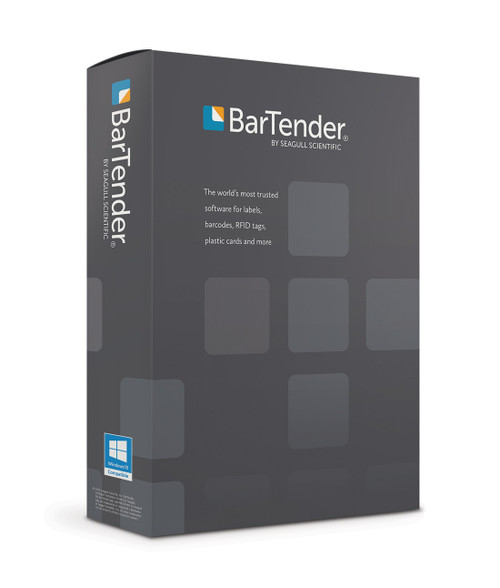Upgrade BarTender
It is easy to update BarTender to the latest version, upgrade it to a more powerful edition, or add printer licenses to your current system.
Major Upgrades
Contact your BarTender reseller for all major upgrades:
- Updating to a new version, such as from v. 10.1 to BarTender 2016. If you have a current software maintenance contract, you can update to a new version for free right away. Otherwise, you will need to bring your software maintenance up to date.
- Upgrading to a more powerful edition, such as from the Professional edition to the Enterprise Automation edition. This is a paid upgrade.
- Increasing the number of printers, such as from 3 printers to 10 printers. This is a paid upgrade.
Your BarTender reseller will make sure you get the right upgrade. Make sure you have:
- Your Product Key Code (PKC): Find this on the inside front panel of your BarTender CD case.
- Your version and edition: Go to the BarTender Help menu and select About to find this.
null
null
null
null
null
null
null
null
null
null
MFG Part Number
UB-EA5-EA40
Product Type
Software